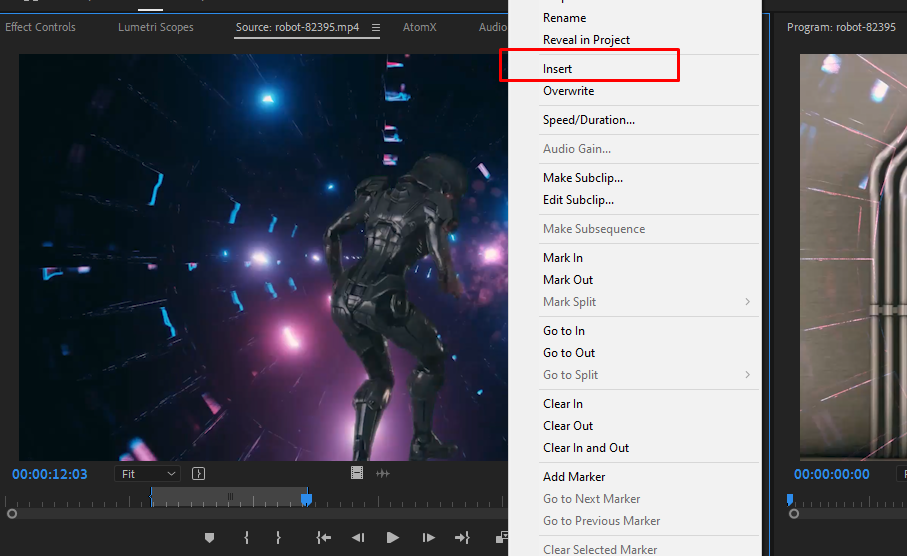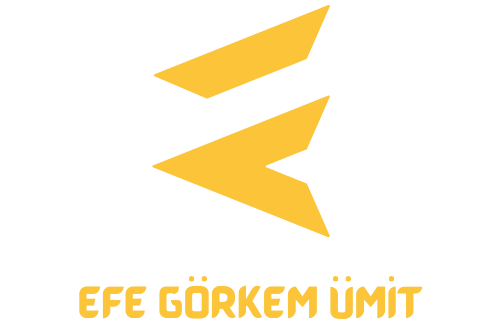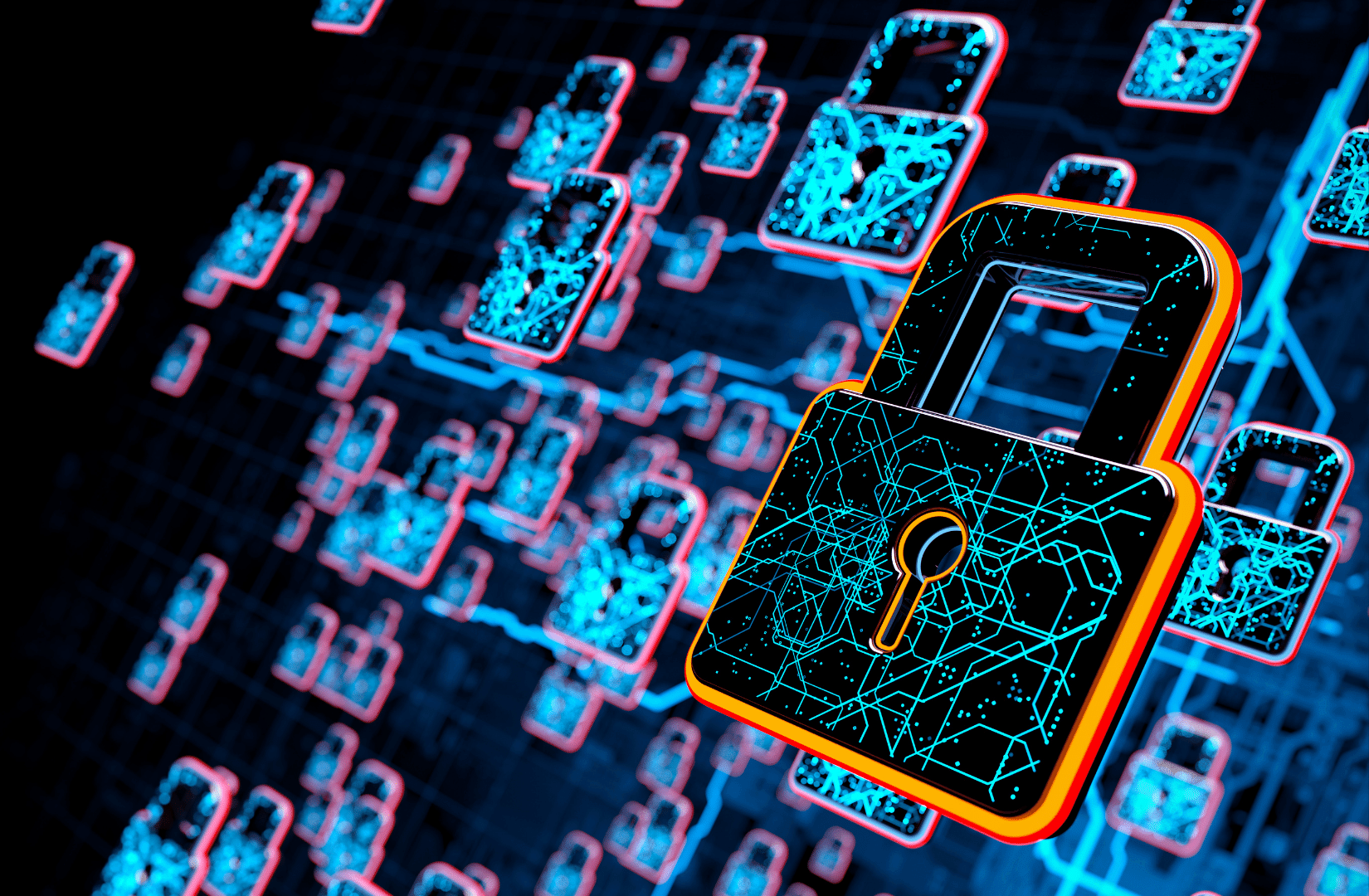We may want to merge two or more videos, maybe the entire video or certain portions of the videos. To directly merge two videos, we upload them and place them side by side in the timeline.
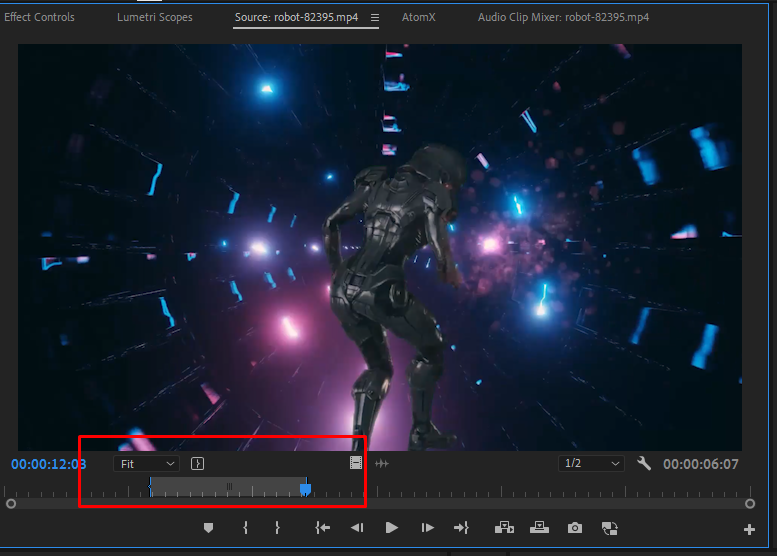
If we only want to take a part of the video, we double-click the video and it opens up in a new area. We go to the starting point and press the “i” key. Then, we go to the ending point of our video and press the “o” key. By right-clicking and using the “insert” key, we add our video to the timeline.