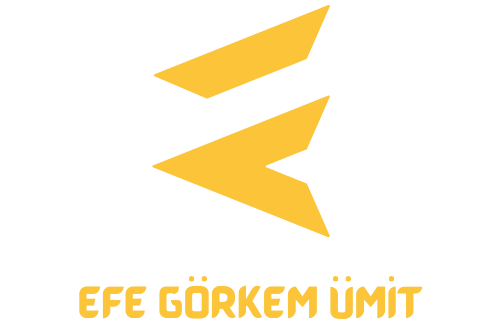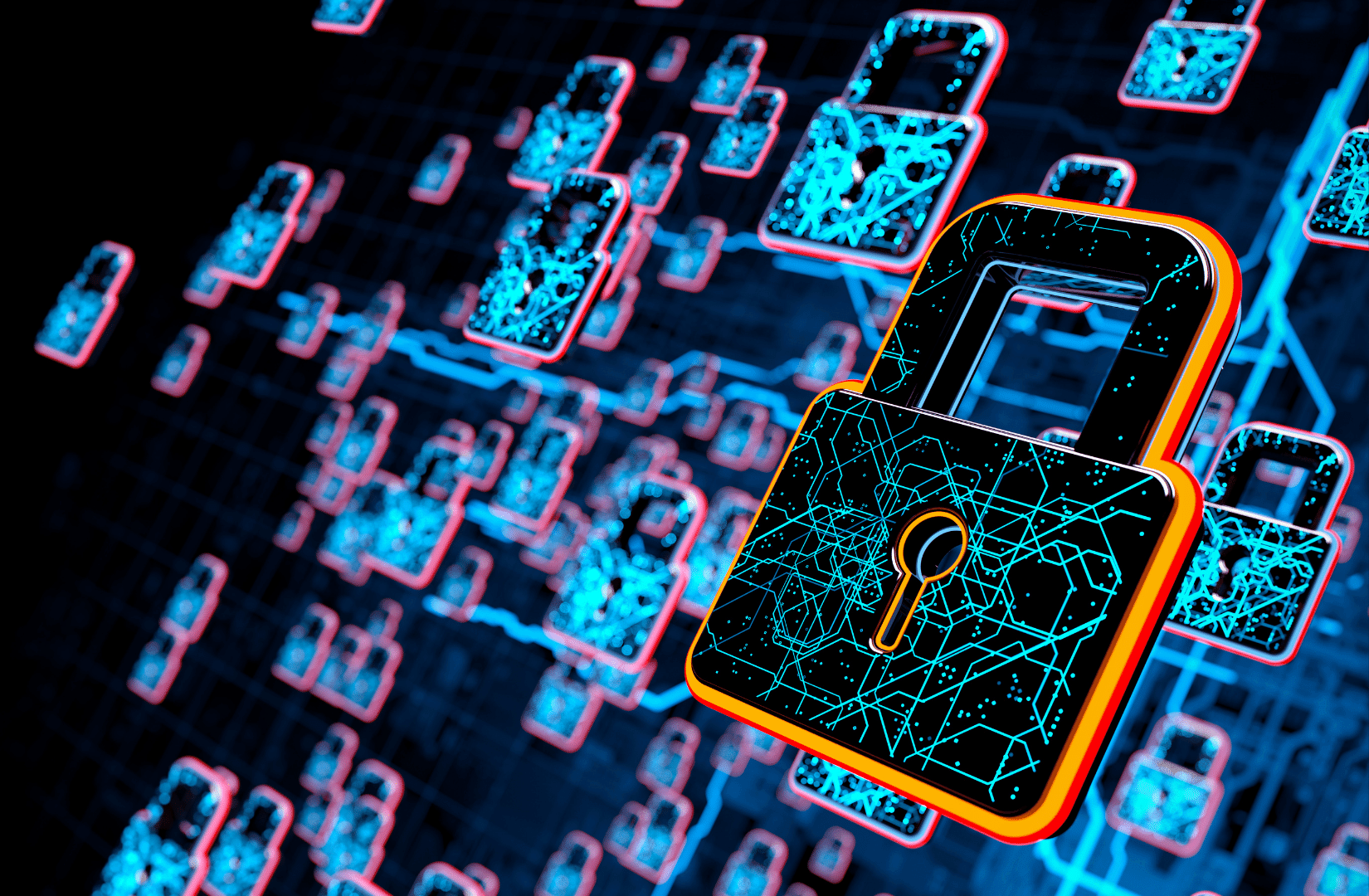We can think of a sequence as scene plans in a movie. It is the place where we play a video, and it contains the dimensions and frame sizes of the area. Short videos are currently popular, so let’s create a sequence for a short video.
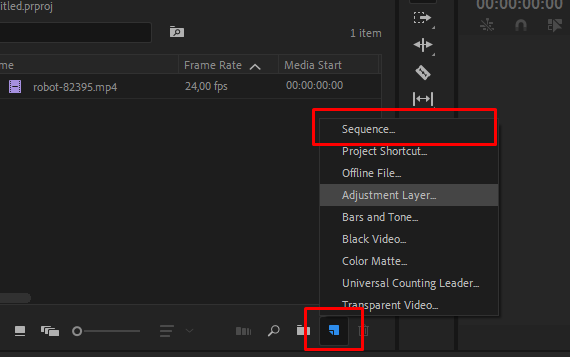
From the location of our project files, we can create a sequence by selecting “New Item” and then “Sequence.” We can see several ready-made sequence options in the editing mode, or we can select “Custom” to specify our own sequence dimensions. We can set the frame rate from the timebase. The frame rate shows how fast a series of frames will be displayed in one second. Generally, the frame rate is 60 for games and 24 for TV and video content.
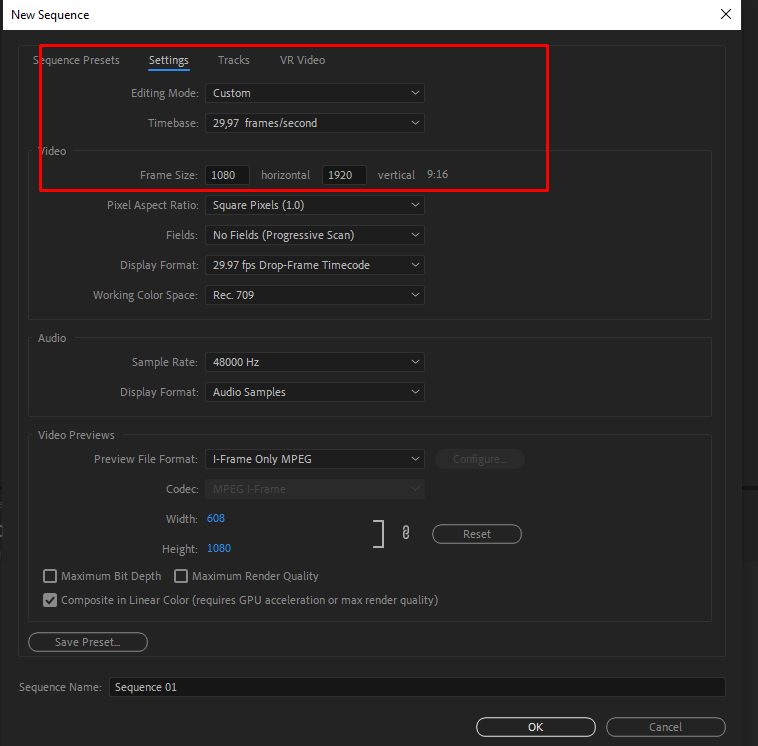
When shooting videos for platforms like YouTube, we usually shoot them in 1920×1080 resolution. However, for a short video, the resolution should be 1080×1920.