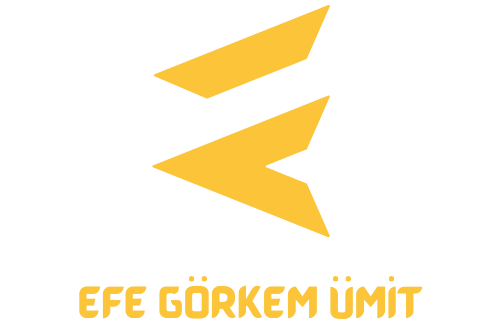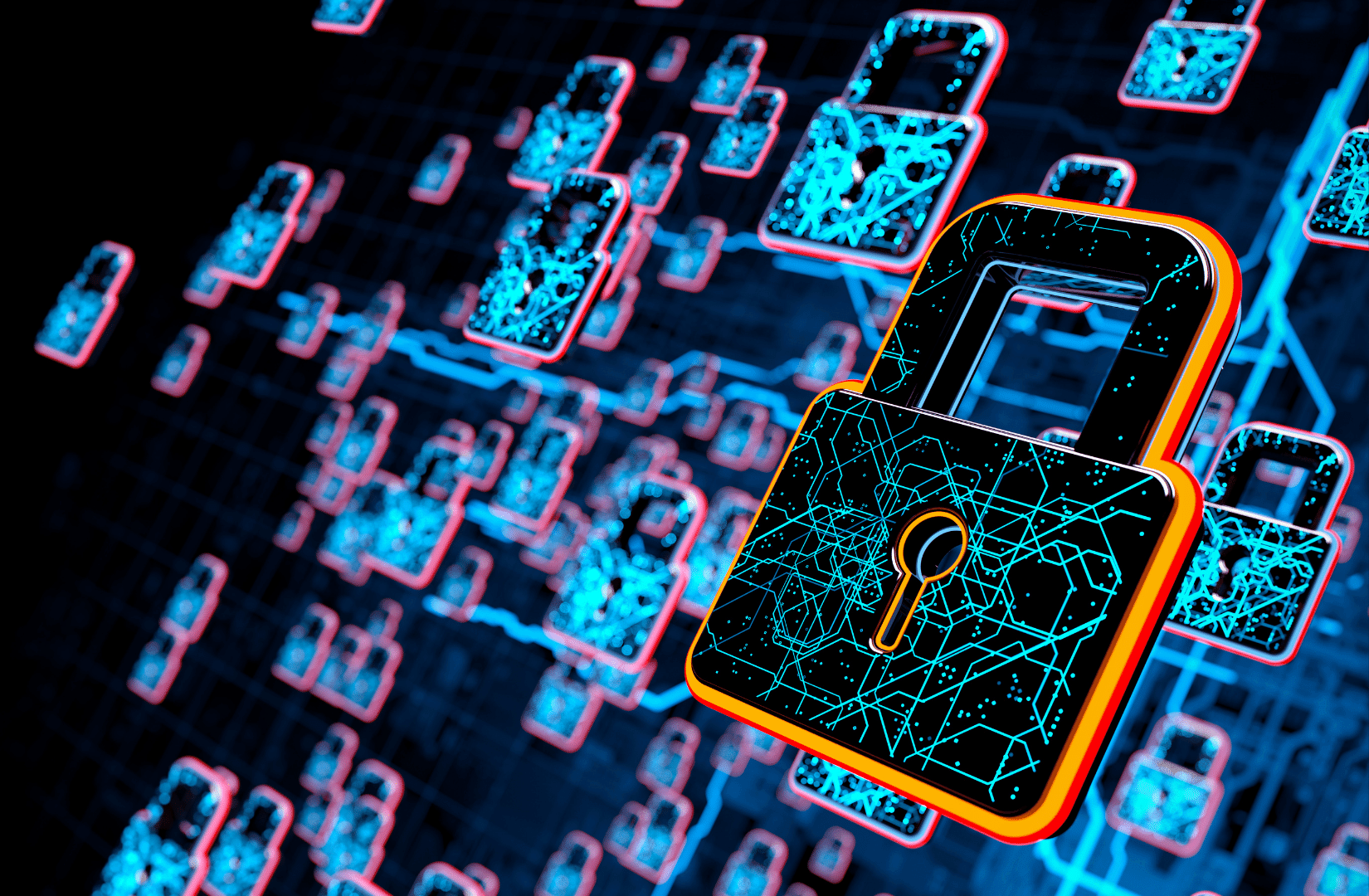When editing a video, there may be places that we need to remember or quickly access. For this, we can use the Marker option. But how do we use this marker? We can quickly use it by pressing the M key on our keyboard or by adding it through the top menu by selecting “Marker” and then “Add Marker”. Of course, using the shortcut will be more convenient.
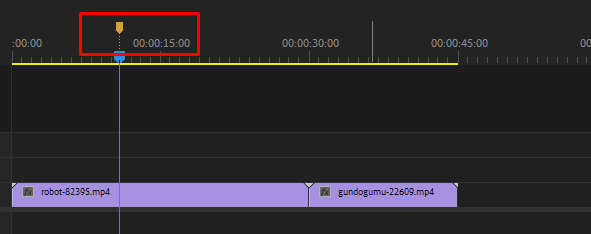
After pressing the M key in the window we want to use, a marker will appear. We can also add descriptions and change the color of the marker if we want to.